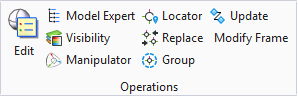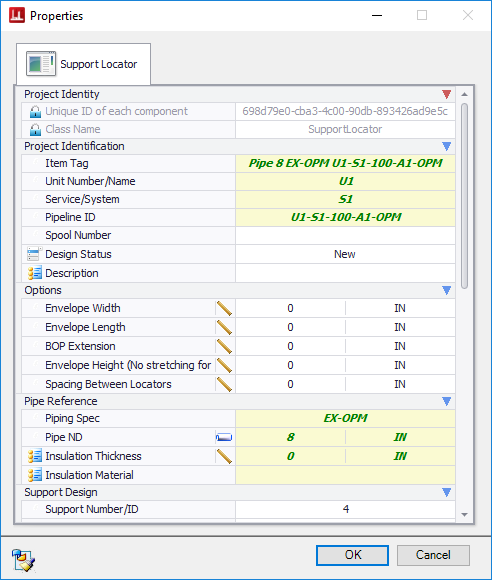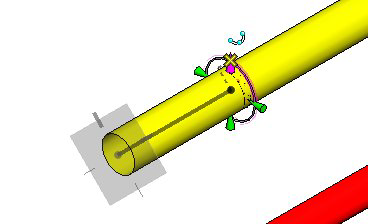Support Locator
 The Support Locator lets you
place smart support location symbols in the model where a pipe/structural
analysis determines a support is needed.
The Support Locator lets you
place smart support location symbols in the model where a pipe/structural
analysis determines a support is needed.
When placing a Support Locator, the Properties Dialog displays allowing you to enter property data which will help determine the type of support that will be placed at the support location.
Enter the necessary information into the dialog and click OK to place the support in the model.
The Path Placement Dialog is displayed to assist in the placement process. You can either use the mouse to pick a location on the pipe, or the Path Placement dialog to define a distance from a determined point on the pipe. The rotation of the locator can also be changed in the dialog.
Once the location has been determined, click OK in the dialog, or left click in the drawing to confirm the placement.
The locator displays as follows in the drawing.
From there the support drafter responsible for modeling the supports can use the data and replace the support locators with actual engineered supports.
When placing the actual support the user can select the Support Locator as the placement point on the pipe. Snap to a location the Support Locator and left click to place. Left-click again to end the command.
Once the supports are placed, the support locator can then be either hidden or deleted. The following pipeline properties will get transferred to the support: